| 2009年5月9日 |
2009年5月7日早朝,休止状態にしておいた DELL Dimension 8200 上の Windows XP Professional ビルド2600.xpsp_sp3_gdr.090206-1234 (Service Pack3) を再開したところ画面がレッドスクリーンになってしまった。ブルースクリーンは何度もお目にかかったことがあるがレッドスクリーンは生まれて初めてである。
Wikipedia で調べるとWindows Vista の初期のベータバージョンにのみ存在し,その後廃止されたとあるが Windows XP にも密かに存在していたようだ。珍しかったので画面の再現を作ってみた。
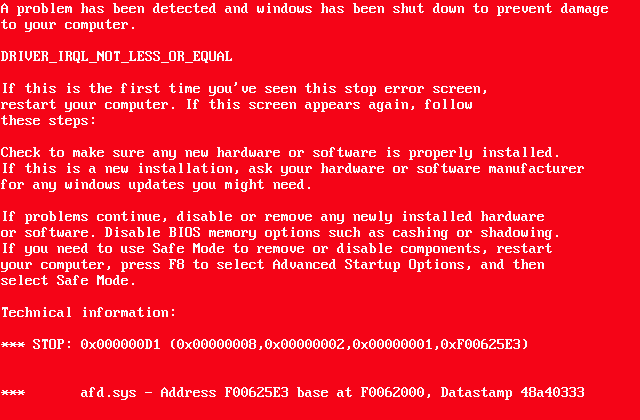
パソコンを再起動すると問題なく動作しているがそろそろ故障する前兆かも知れない。それともたまたまパソコンとディスプレイを繋ぐケーブルの接触が悪かったことが原因だろうか?(でもレッドスクリーンになったのは、このときの一回きりで、その後は一度もレッドスクリーンは出ていない)